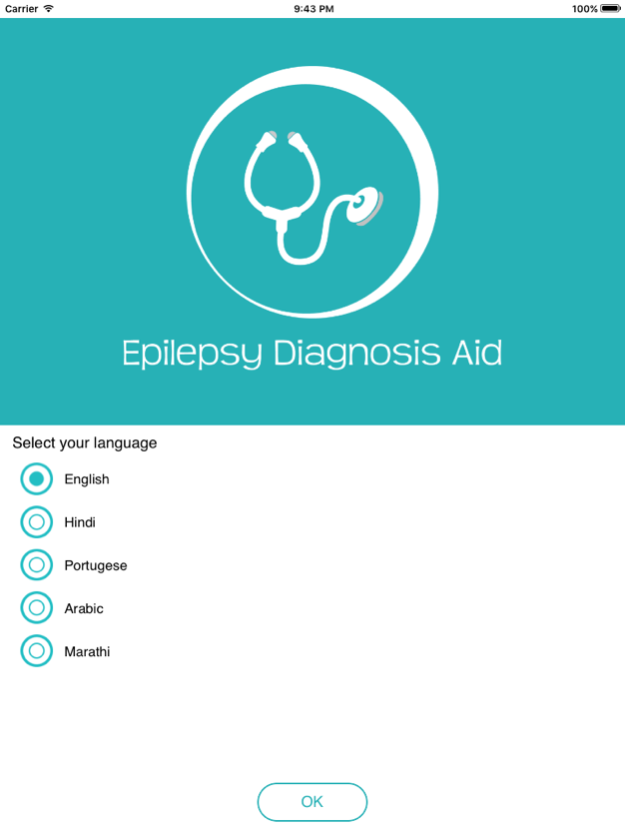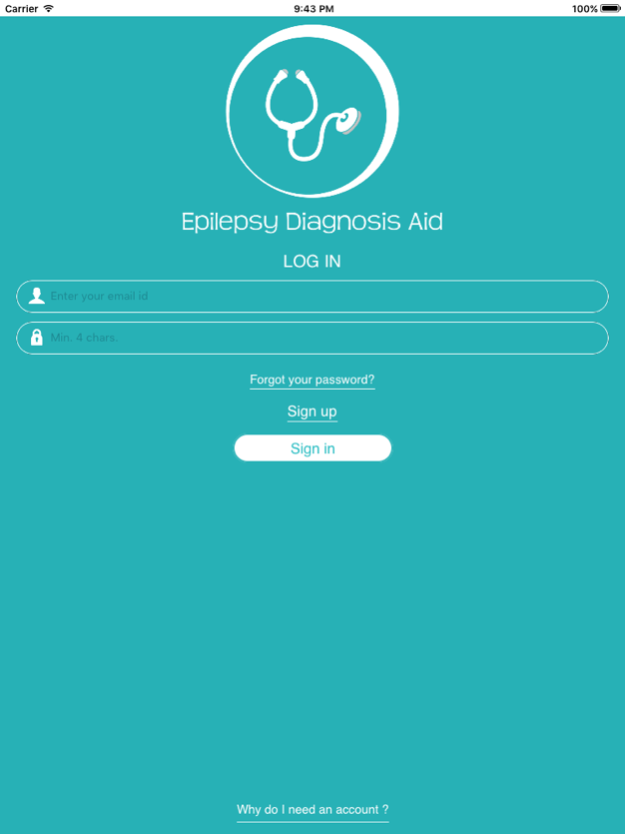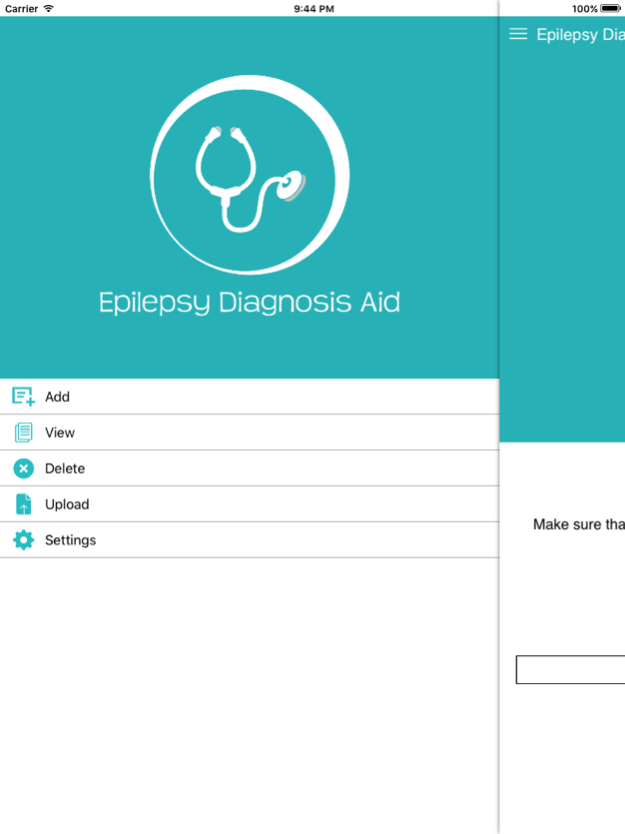Epilepsy Diagnosis Aid 2.1.5
Free Version
Publisher Description
This app gives the probability of an episode of altered consciousness being due to an epileptic seizure based on the answers to 13 questions.
It provides an interpretation of the probability score obtained.
It enables each record to be stored on the phone or tablet and uploaded on to a secure webserver for later download as a .xls or .csv file.
The work underpinning the app was carried out in Nepal and the app is likely to be applicable to the resource-poor world. It has been tested further in Nepal and India.
The app is likely to be useful in poorer countries of the world and is simple enough to use by health workers working in conjunction with doctors. Doctors who are not experienced in epilepsy may find it a useful aid in these countries.
The app should not be used in the developed world.
The app has not been tested in children under the age of 9 and so should not be used in them.
More information is available on www.epilepsyapp.org
The app has been developed by Dr Victor Patterson, founder of Synapse Teleneurology Ltd and built by NetProphets Cyberworks Pvt Ltd who jointly hold its intellectual property.
Jan 3, 2019
Version 2.1.5
This version of the app contains few bug fixes.
About Epilepsy Diagnosis Aid
Epilepsy Diagnosis Aid is a free app for iOS published in the Health & Nutrition list of apps, part of Home & Hobby.
The company that develops Epilepsy Diagnosis Aid is Net Prophets Cyber Works Private Limited. The latest version released by its developer is 2.1.5.
To install Epilepsy Diagnosis Aid on your iOS device, just click the green Continue To App button above to start the installation process. The app is listed on our website since 2019-01-03 and was downloaded 2 times. We have already checked if the download link is safe, however for your own protection we recommend that you scan the downloaded app with your antivirus. Your antivirus may detect the Epilepsy Diagnosis Aid as malware if the download link is broken.
How to install Epilepsy Diagnosis Aid on your iOS device:
- Click on the Continue To App button on our website. This will redirect you to the App Store.
- Once the Epilepsy Diagnosis Aid is shown in the iTunes listing of your iOS device, you can start its download and installation. Tap on the GET button to the right of the app to start downloading it.
- If you are not logged-in the iOS appstore app, you'll be prompted for your your Apple ID and/or password.
- After Epilepsy Diagnosis Aid is downloaded, you'll see an INSTALL button to the right. Tap on it to start the actual installation of the iOS app.
- Once installation is finished you can tap on the OPEN button to start it. Its icon will also be added to your device home screen.